So what better way to honor the volunteer work she has done (for which she received the highest award at our school) than a word-inspired poster that included a floral photo she took and combine it with a Kim Klassen texture? Oh, and besides using words, you can also create this using a poem or words from your favorite songs.
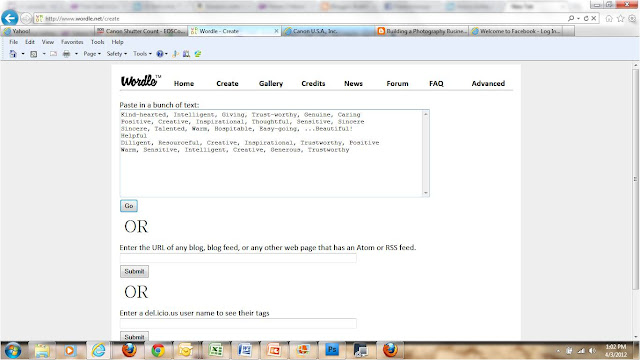 Here's how I did it. First, unbeknownst to Kristina I sent out an email to a bunch of her friends and asked them to send me 6 words that describe her. I sent this "What is your 6 Word Story" for inspiration. I collected the words and then ran them through WORDLE.NET to create a word cloud. You can play around to change the colors and layout.
Here's how I did it. First, unbeknownst to Kristina I sent out an email to a bunch of her friends and asked them to send me 6 words that describe her. I sent this "What is your 6 Word Story" for inspiration. I collected the words and then ran them through WORDLE.NET to create a word cloud. You can play around to change the colors and layout.Here's the example I'll use for this demonstration. I chose half and half under Layout, and under COLORS I chose "Organic Carrot" because Kristina loves the color orange. Change the layout, font and colors to suit whoever you're going to create this for.
Next, save the image as a PDF file so you can bring it into PhotoShop
Next, take your magic wand and run it over the image to take out all of the white parts in the image. You may have to run it one time to get the majority of it out, but you will find little bits of white in letters that are closed, such as the letter "A" or "O". So run the magic wand in each of those areas and remove them so you are left with just the words.
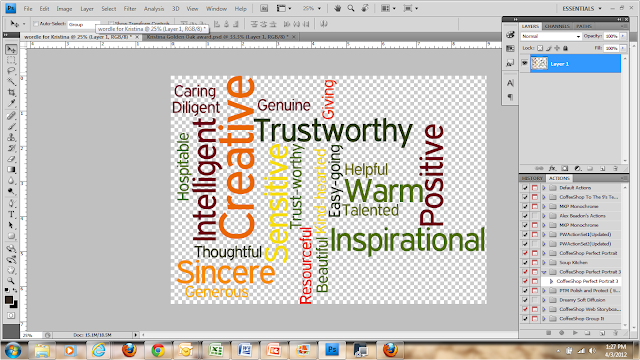
Here's the image with all of the white areas removed by using the magic wand. Next, save this as a PNG file so you can take advantage of the transparent background.
Next I used a photo that Kristina had taken of a flower.
I added a Kim Klassen texture called "Cherish"
And finally I added the PNG file that had the word cloud. I printed this in a 16x20 and 11x14 poster size for her to frame. It makes a great gift for a special occasion!






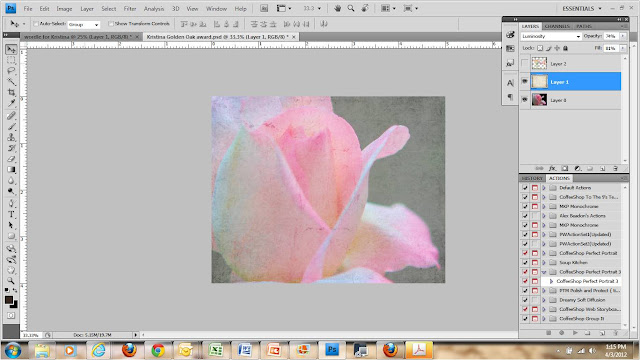


Oh my goodness, you are going to get me sniffling. Thank you again for the wonderful poster. And everything you did to make the night special! I have this hanging in my office and it looks great. And I love this tutorial....
ReplyDelete